Facebook Game Requests – do you love or loathe them?
I think we all have “that friend” who seems to spend their days on Facebook playing Mafia Wars or Candy Crush Saga. Not content with whiling away their hours, they send out more game requests that humanly possible…
For me, I don’t think there is anything much more irritating on Facebook than logging in to dozens of notifications about pointless activities. Yes, I am a miserable git! (I am waiting for the first person to say the whole of Facebook is pointless too…)
On a more serious note, the mass of game request notifications can often mean you miss more important notifications unless you do some major scrolling.
There are two ways you can block Facebook game requests and notifications, I cover both in the video. A full transcript and text with screenshots is below for those who prefer to read.

Two Ways To Block Facebook Game Requests
Blocking Facebook Game Requests Method 1
1. On your Facebook feed page, scroll down to the Apps section in the left side menu and click Games

2. Click on the Activity tab

3. Scroll down if necessary and click on Invites and the Respond to Your Invites screen opens up

4. Click the X next to the game you want to block and the Confirm button

5. You’ve now blocked game notifications for the selected game. Repeat as necessary!

Blocking Facebook Game Requests Method 2
1. Navigate to your Facebook settings
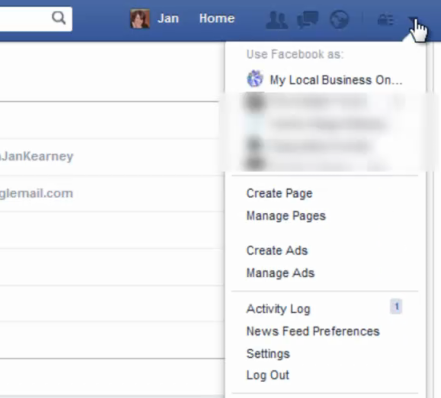
2 Select Blocking from the left side menu

3. Scroll down to the block apps section, type in the game name and select from the drop-down

There you have it, two ways you can block Facebook game requests and notifications.
Over to you…
Do you find yourself wading through game notifications on Facebook in annoyance or do you play the games? Let us know in the comments!
The post How To Block Facebook Game Requests appeared first on My Local Business Online.